7,818,400 persons served
21 users online
Enjoy now added functionalities and personalized features.
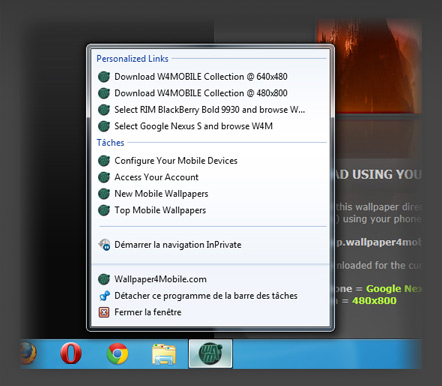
Get a quick and personalized access to Wallpaper4Mobile.com when using Windows pinning features and IE9/IE10.
You can pin W4MOBILE to your taskbar just like you would a program. Our website communicates with the icon and adds personalized links each time your settings are updated, thus creating easy shortcuts to W4M that will save you time.
Plus it’s fast and easy to use!


Just drag & drop the W4M logo located at the top right of our website to the Windows taskbar, or the W4M icon located next to your address bar, or even the website tab of the browser.
To activate the personalized features, you must use the taskbar icon each time you want to browse W4MOBILE.
To remove the icon, just right-click the icon on the taskbar and click Unpin this program from taskbar.